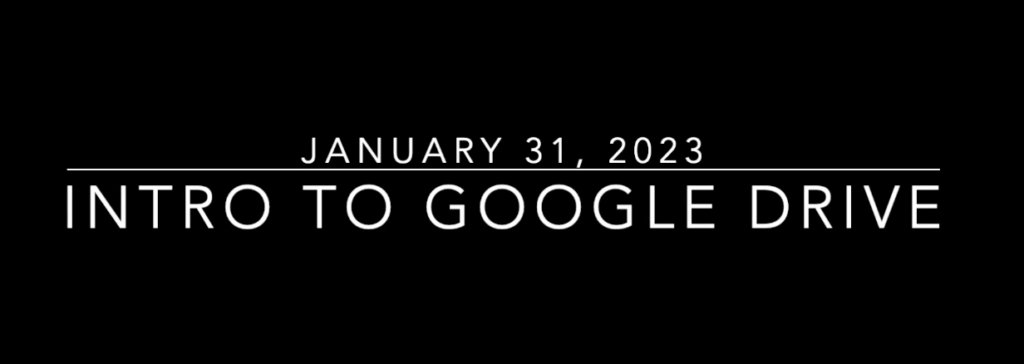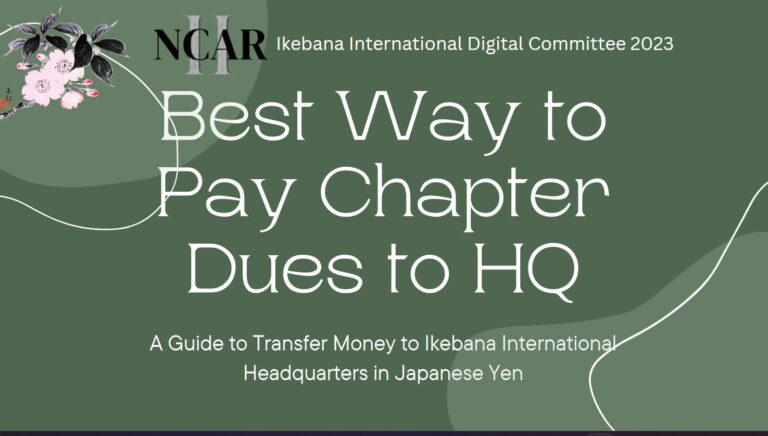Tech Tips
- Boot Camp Presentation
- Paying Chapter Dues With Wise
- Chapter Historians & Secretaries Forum
- All About Google Drive
- All About Canva
- Gmail Tips
- Digital Photo Storage
- Website SEO (Search Engine Optimization)
- Updating A Chapter Website
- Websites That Edit, Create And Convert For Free
- Ikebana Photography Tips
All About Canva
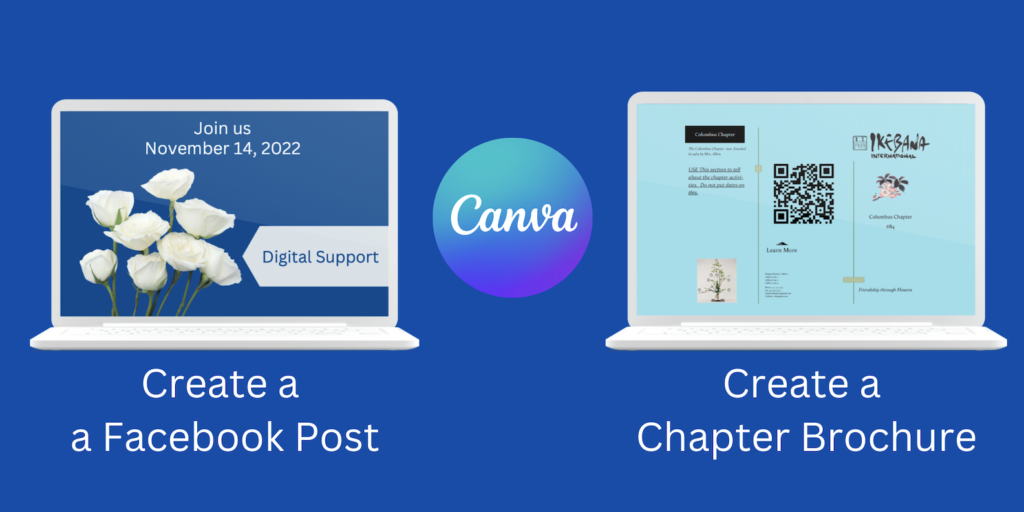
View the Digital Presence Committee presentation on using Canva, a free website for creating Facebook posts, brochures, presentations, newsletters, flyers and so much more. Click here.
Gmail
Everything you need to know about Gmail including 2-step verification and how to forward, delegate and transfer the chapter email address to others on our board.
Video Demo
Setting up 2 step verification on Gmail. (Passcode: Dv4gmail)
2 Step Verification
More info on 2 step verification
Managing Chapter Email Instructions
Document on 'How to transfer gmail account ownership, allow access to a delegate, and set up mail-forwading'
Video - Managing Chapter Email
Video of Digital Presence Committee Meeting presentation
Document - Managing Chapter Email
Powerpoint of Digital Presence Committee Meeting presentation
Step-By-Step Gmail Forwarding
'How-to" video of setting up gmail forwarding
Managing E-Mail distribution lists.
'How-to" set up your chapter's email distribution list

Digital Photo Storage
Suggestions on where to store, name, and organize your Chapter’s photos.
Photo Storage
Video of Digital Presence Committee presentation on photo storage
Photo Storage Powerpoint PDF
Powerpoint presentation from Digital Presence Committee presentation on photo storage

Website SEO
How to make sure Google can find your Chapter or Teacher Website by working on Search Engine Optimization.
SEO Meeting Video
Digital Presence Committee meeting video on Search Engine Optimization.(passcode is aSEO5j)
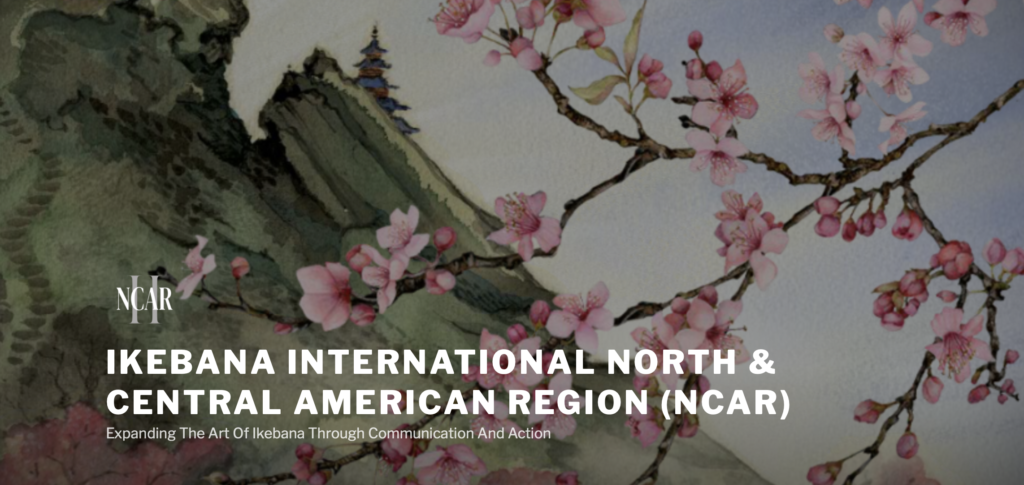
Updating A Chapter Website
Where to start when thinking about updating your Chapter website
Updating Website Presentation
Powerpoint presentation from Digital Presence Committee presentation updating a Chapter website
SEO Meeting PDF
Digital Presence Committee powerpoint on SEO

Useful Websites That....
- Compress files
- Convert files
- Edit photos
- Create graphics
- Create QR codes
Free Digital Resources
Most of these websites are free but many offer moderate to advanced options at a fee. Many appear to have a cost but actually sometimes what you are seeing is an advertisement for the same free website or a competitor.

Ikebana Photography Tips
How to take better photos of arrangements to use for social media.
Smart Phone Photo Editing
Slide deck of how-to edit photos using your smart phone

All About Google Drive
Presentations from the NCAR Digital Presence Committee
Chapter Historians & Secretaries Forum

To view the video of this forum discussion, click here
To read the minutes from this session, click here
How To Use Wise To Pay Chapter Dues
Boot Camp Summer 2023 Presentation